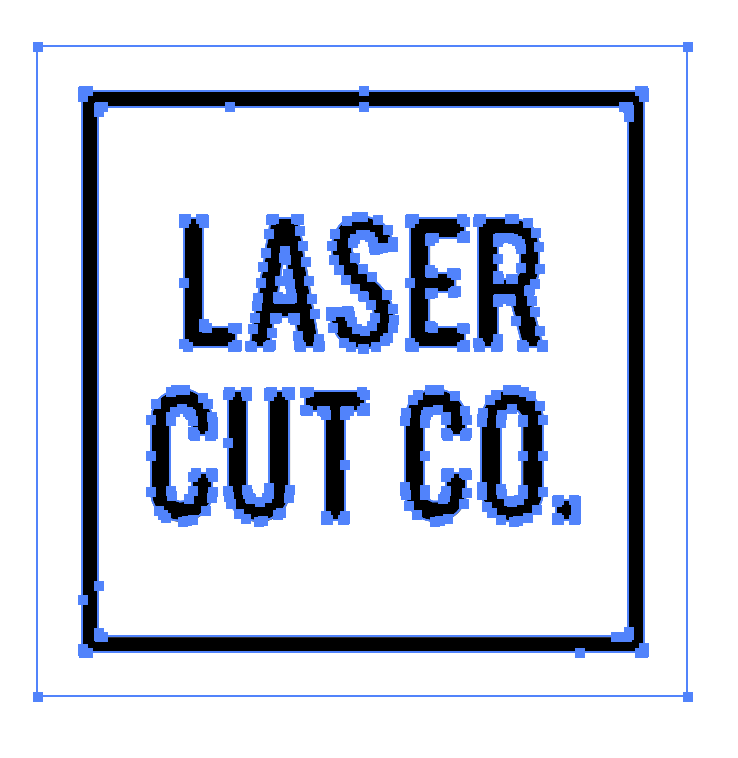Good Files Make The Magic Happen! - Vector and Raster Files
We get it…if you’re not making digital files often, it can be pretty confusing! Over the next couple months, we’ll be releasing a series of blog posts with tips and tricks on how to create and submit your own files for laser cutting.
Laser cutting begins with a file…it’s pretty much a map that tells the laser where to go! We need vector files that we can import into our laser software for cutting.
The laser can make a few different types of marks. It can cut all the way through, it can score (this is similar to a cut, but at a lower power so it doesn’t cut all the way through) and engrave material.
Cutting and scoring take much less time than engraving because the laser is just following paths. Engraving on the other hand, is a little more time consuming because the machine scans back and forth over the design at a lower power.
In vector files, the image is made up of points connected by lines. Vector files include .ai, .eps, .svg, and sometimes .pdf files (depending on how they were first created). Vector files allow us to scale the file without losing the integrity of a file and also us to edit the file. Vector files give us the direct paths that the laser needs to cut or engrave on.
Raster files are made up of pixels and can lose their integrity when resizing. Raster files include .jpg, .gif, .png, and .tif. Raster images don’t give us paths, instead they are just a flat image. They don’t contain paths that can be edited or adjusted.
In most situations, we want to have a vector file. Vector files allow for clean cut lines, scaling, and editing. However, in some situations we can use a raster file. If we’re engraving a logo on something small, we can likely use a high res. jpg to do this. We can also use a raster file if you want an photo (like a family portrait) engraved on material.
If you’ve worked with a graphic designer to create your files, they might have given you a folder containing several types of files - if you’re not sure what to send, send us the entire folder! We can help.
VECTOR RASTER
Have questions about how to create your file? Visit our design resources page or send us an email!